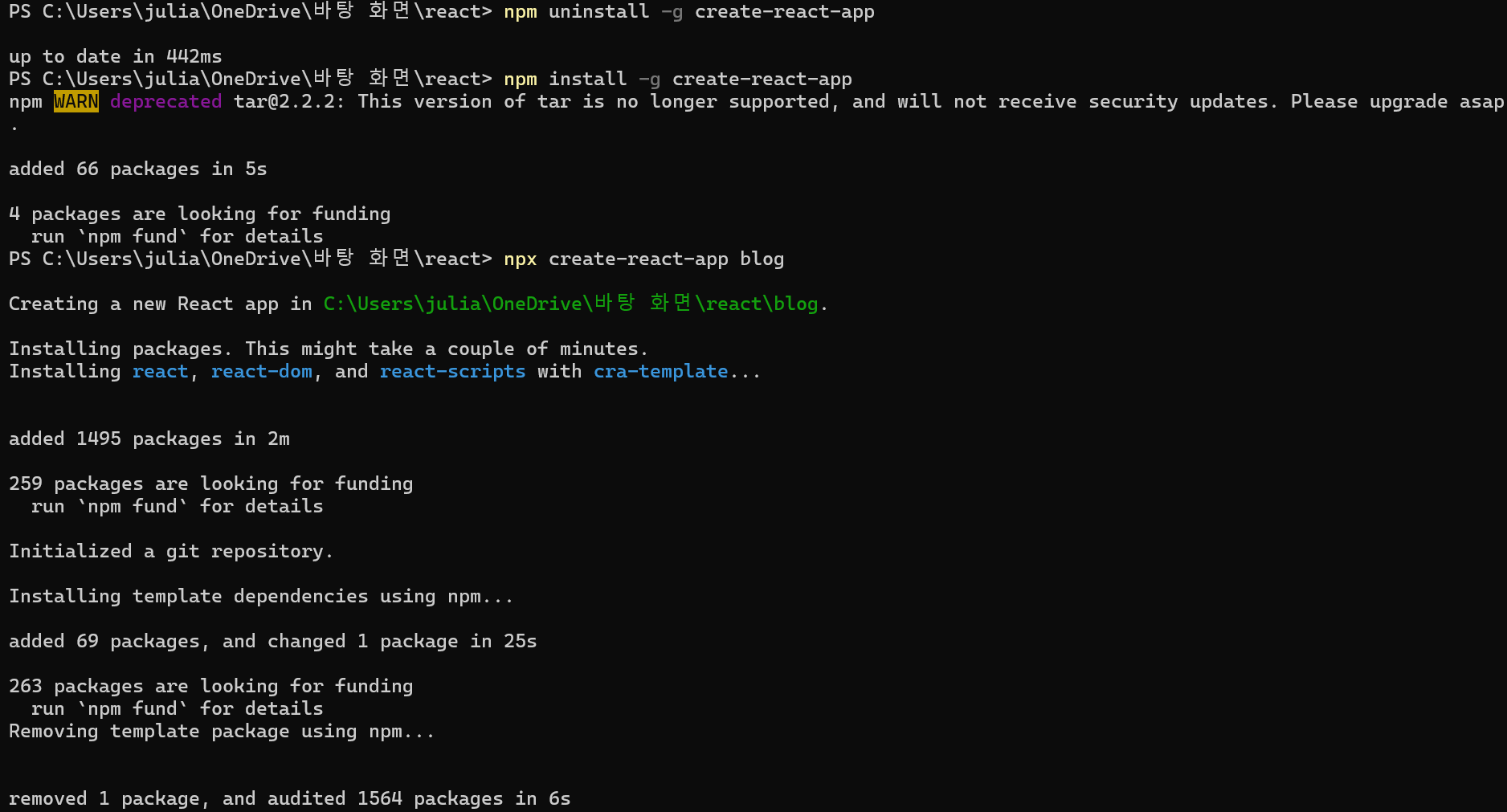[npx create-react-app을 했을 때 오류메세지]
npm ERR! code ENOENT
npm ERR! syscall lstat
npm ERR! path C:\Users\julia\AppData\Roaming\npm
npm ERR! errno -4058
npm ERR! enoent ENOENT: no such file or directory, lstat 'C:\Users\julia\AppData\Roaming\npm'
npm ERR! enoent This is related to npm not being able to find a file.
npm ERR! enoent
npm ERR! A complete log of this run can be found in: C:\Users\julia\AppData\Local\npm-cache\_logs\2024-03-17T04_47_19_669Z-debug-0.log
[해결 방법]
creat-react-app을 삭제했다가 다시 설치한 후에 실행해본다.
1. npm uninstall -g create-react-app
2. npm install -g create-react-app
3. npx create-react-app 파일이름